

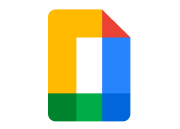
Sign and send Google Docs for eSignature in seconds
Add your eSignature to a Google Doc or add fields for others to fill out and sign. There’s no need to export and upload anymore. Now you can draft your document, invite others to comment, and finalize it to send out for eSignature—all within Google Docs.
Install Add-on today
How to sign a document in Google Docs with Dropbox Sign
Remove extra steps from your document lifecycle: Write, edit, and send or sign a document for eSignature—all in Google Docs. All it takes is a few simple steps.
Install the free Dropbox Sign add-on
Head to the Google Workspace add-on store to install the Dropbox Sign for Google Docs add-on.
Once installed, you can start electronically signing your documents straightaway—all without needing to switch to another app or platform.

Sign Google Docs and send them for signature, fast
Thanks to the add-on, you’ll be able to sign documents or send them for signature, straight from the Dropbox Sign sidebar in Google Docs.
That means you can sign a document, draw a new signature or insert any previously saved signatures, all without leaving your Google Doc.
If you’d like, you can then email your document with a legally binding eSignature as a PDF.
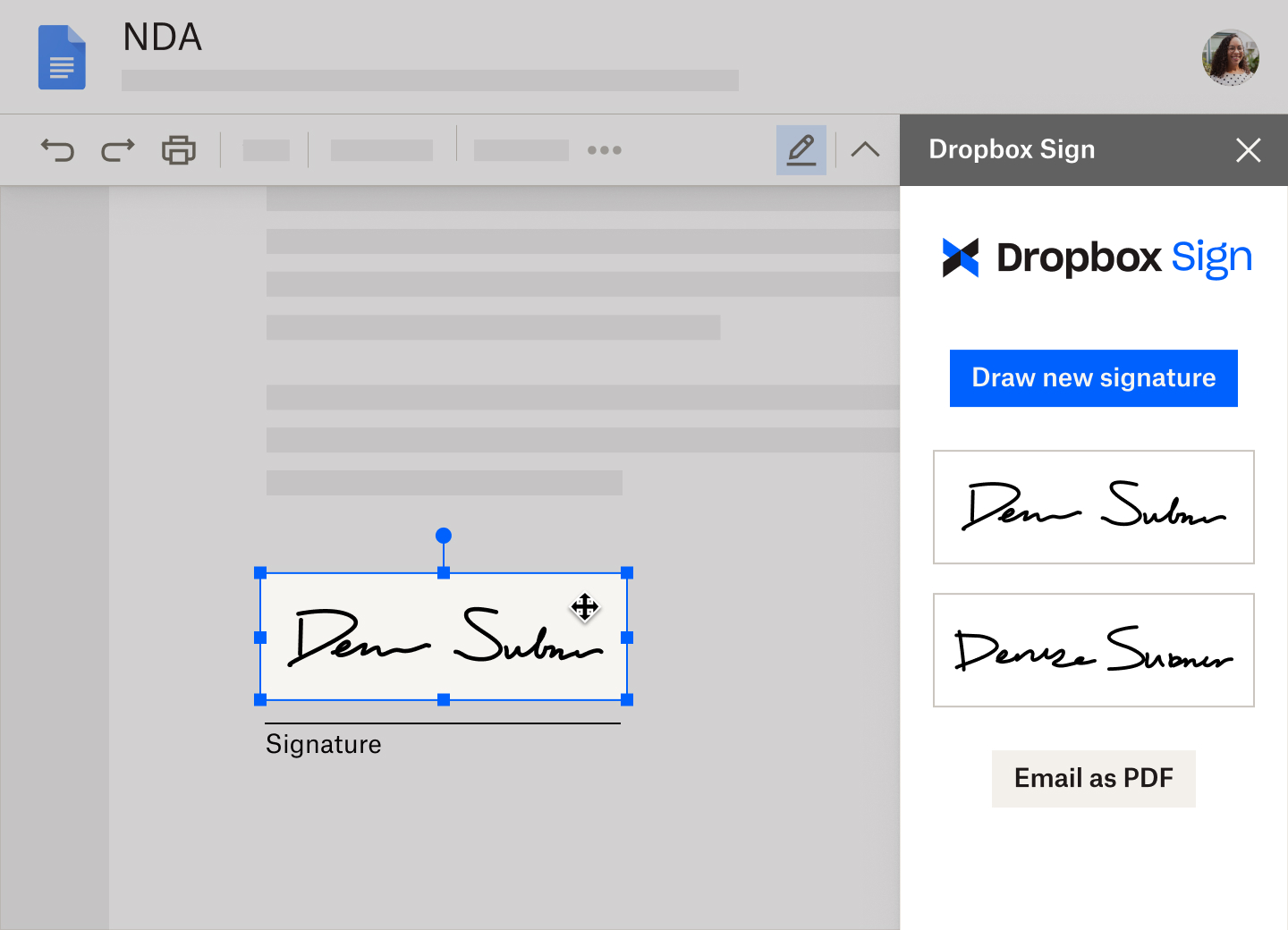
Multiple eSignatures needed? No problem.
If someone else needs to insert a signature, this extension automatically imports your Google Doc into Dropbox Sign to add recipients and signature fields.
All of the docs you send through the extension will show up in the documents view on sign.dropbox.com.
.png)
How to sign a document in Google Docs with Dropbox Sign
Remove extra steps from your document lifecycle: Write, edit, and send or sign a document for eSignature—all in Google Docs. All it takes is a few simple steps.
Solutions that drive measurable results
How do I get the Dropbox Sign for Google Docs add-on?
How do I prepare and send signature requests in Google Docs with Dropbox Sign?
How do I draw a signature in Google Docs?
Are Google Docs signed using Dropbox Sign safe and secure?
Unlock the potential of eSignatures
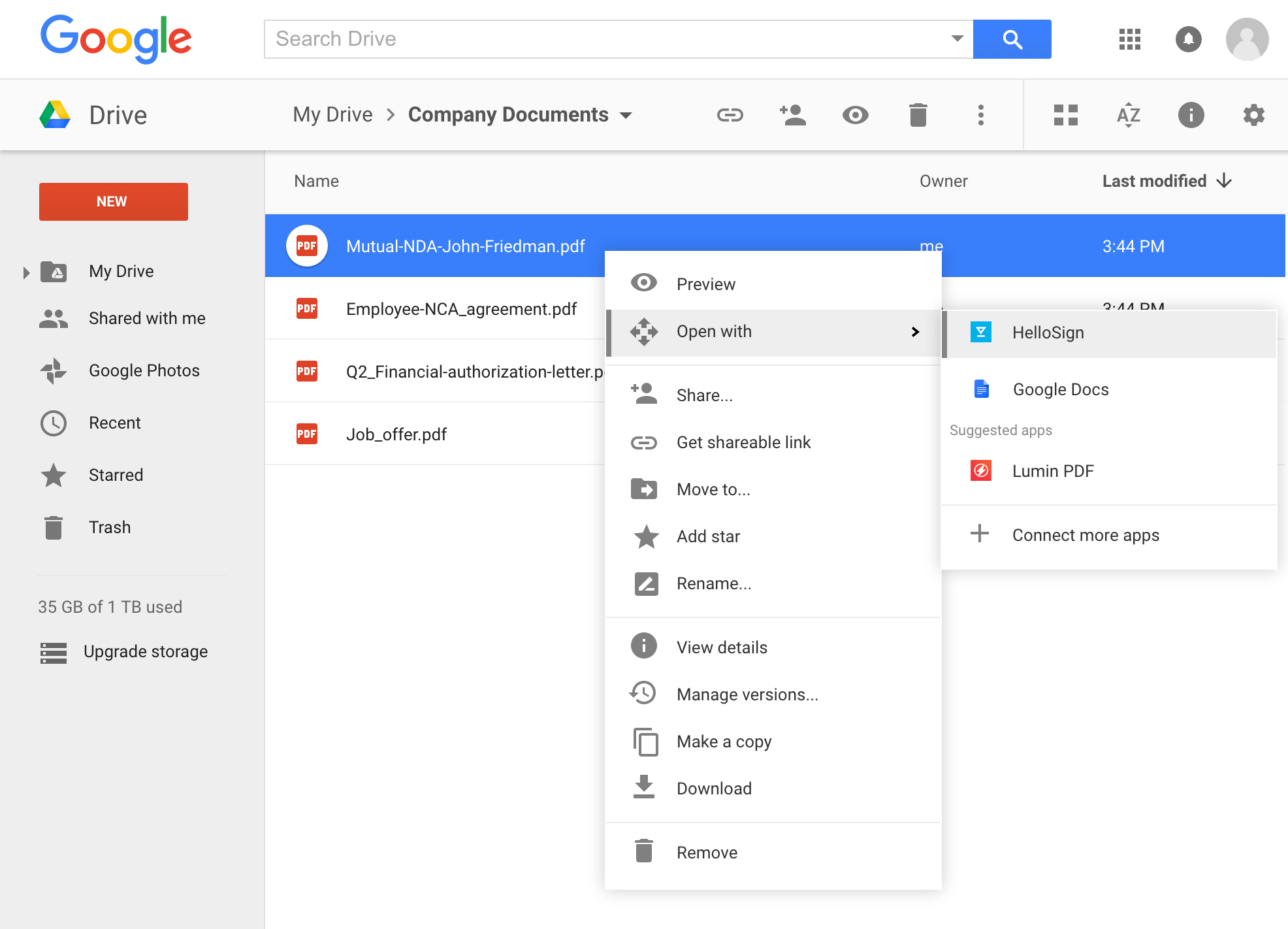
Sign Google Docs and send them for signature, fast
Quickly prepare documents for electronic signature in Google Drive thanks to our eSignature integration.
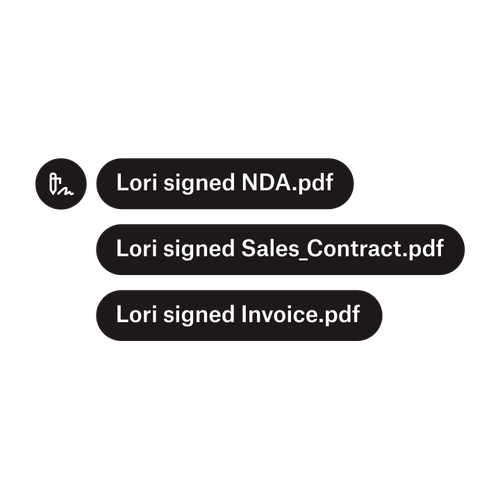
Send documents to multiple signers
Creating approval workflows with multiple signers is easier than you might think. You just need the right tools.

Simplify workflows with our easy-to-use eSignature API
Discover how Dropbox Sign API seamlessly integrates into your application or website.





